Email marketing – Review
Table of Contents
Intro
In this article about E-Mail Marketing, I will give you a short overview about different aspects why you should use email marketing for your business. We speak about conditions for an email provider, oportunities with different kind of campaigns, guidelines for opt-in process, segments, lead scoring, KPI´s and some optimization best practices. Further more feel free to comment or ask any question. Happy to help where I can.
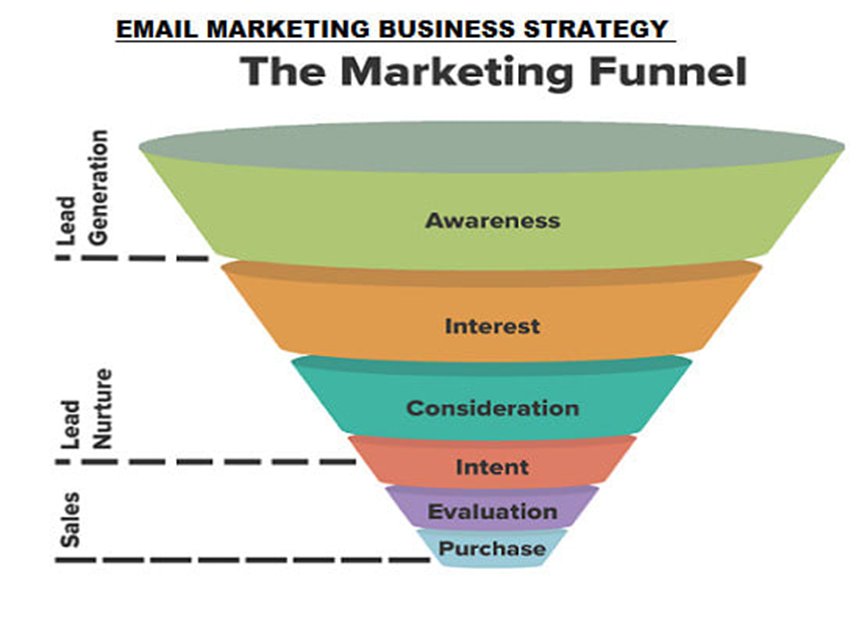
Why using email marketing ?
Here some advantages:
- cost-effective marketing tool (0.01 cent per mail)
- widespread channel
- ROI 40:1
- fast implementation and sending of the email
- personally thanks to segmentation
- test options for optimization
- independent of the algorithm and third party plus own data
targets with email marketing:
- new customer acquisition (leadgeneration)
- customer retention
- increase in sales (upsell & cross-selling)
- brand awareness
- service & support
deliverability:
newsletters are sent via the servers of your email marketing provider after they have been sent. Among other things, the email filter of your recipient checks the IP address of the provider and compares it with entries from various whitelists and blacklists. So be aware that you only send trustworthy content and no spam mails. E-mail deliverability means that the e-mails can also be delivered to the recipient’s inbox. It is generally dependent on the online reputation, i.e. the reputation of the sender and thus also of the email service provider. The number of bounces, complaints and unsubscribes has a direct impact on your online reputation.
Points for a good E-Reputation:
- Verify domaine using SPF, DKIM and DMARC
- connect email address to an active website (avoid noreply addresses and no free email addresses)
- shared or dedicated IP address
- keep email lists clean
- use double opt in procedures
- Remove bounces & inactive recipients
- don’t buy email addresses!
Conditions for an Email Service Provider Software (ESP):
- whitelisting (member of CSA)
- legally secure address management
- registration form with double opt in procedure
- automatic management of registrations and cancellations
- bounce management
- recipient profiles
- blacklist
- Segmentation / filter functions
- Plugins & integrations
- CRM/CMS & shop-systems and different marketing tools
- API-connection & documentation
- Support and available languages
- Design of emails
- Drag&drop editor, plain-text & html editor
- Personalization
- text delivery
- set delivery time
- templates to choose from
- media library
- measure success and performance
- reports on delivery, opens, clicks, conversions and bounces
- devices, geolocation
- advanced options & channels
- A/B tests
- transactional emails
- marketing automation
- sms marketing
- facebook ads
- retargeting campaigns
- chat opportunity
segmentation:
set target groups with similar characteristics or attributes in segments. The goal is to provide recipients with content that is relevant to them.
Advantages:
- strengthens customer relationships
- increases recipient activities
- ensures more sales
- reduces unsubscribe rates
- lead nurturing possible
- easy to implement
implementation:
- dynamic building blocks
- Content is only shown to recipients that meet pre-defined conditions
- Registration form
- recipients are automatically saved in a specific segment after registration via a specific registration form
- automation workflow
- recipients receive specific follow-up emails depending on their opening and clicking behavior
leadscoring in email marketing
Contacts receive a certain number of points depending on their purchase potential and interest in your company or your products.
Aim:
the score indicates the phase of the customer journey a contact is in and how qualified he is for the sales contact
advantages:
- right content at the right time
- aim: clarity about sales pipeline
- exploitation of the entire potential
- targeted introduction of a contact to the product/service
The AIDA Model is usefule to show up each phase of the customer journey with different lead scores. For example:
Attention:
- Start of the customer journey
- aim: gain customer’s attention
- sign: contact registers for the newsletter
- new lead: <20 points
Interest:
- aim: arouse deeper interest in the product/service
- sign: contact downloads a whitepaper/ebook
- contact is active in the newsletter (high opening and clicking behavior)
- warm lead: 20-49 points
Desire:
- contact desires to own the advertised product/receive the purchased service
- aim: to move contact to action
- Sign: contact visits pricing page, contacts sales team, or sends an inquiry
- qualified lead: 50-80 points
action:
- aim: action execution
- sign: customer creates test account
- qualified lead for sales: > 80 points
create lists and attribute score:
each lead art needs its separate list and create individual number attribute
Registration form and automation workflow:
recipients are automatically saved in a specific segment after registration via a specific registration form and receive a specific number of points
automation workflow:
recipients receive a certain number of points depending on how they open and click
use cases
For B2C and B2B customers
- product tips
- advance notices
- Tests & quiz
- Inspiration & how to do´s
- storytelling
- Public holidays & events (black Friday/Monday)
recipient profile
use case for:
- update data (name, email address)
- query preferences (nesletter topics, delivery time and frequency)
- other personal datas (gender, residence, information relevant to product recommendation)
the ideal unsubscribe process
recipient profile instead of unsubscribe link
- Recipients can unsubscribe from specific topics or select different delivery frequencies instead of opting out completely
confirmation page after deregistration
- Confirm cancellation or update
- optionally ask for reasons for deregistration
- link social networks
- insert humorous video
- offer a chance to register again
checklist before sending email
settings
- Check subject and preheader
- select sender
- enable tracking
- insert web version
design
- corporate desing
- responsive design
- images with alt text
- correct size images
- link social networks
- personalization
- button / CTA
policies
- unsubscribe link
- impressum
recipient
- Check recipient list
- Exclude inactive contacts
- apply filter if necessary
E-Mail delivery
- send test
- check delivery time
- enough credits?
Personal feedback about Product messaging and Facebook Ads course:
Jessica Best explained the email marketing course in a predominantly superficial context in my opinion it was not so much with hands on examples for a complete use case scenario. Of course there were examples in the powerpoint presentation, but I missed the part where the theoretical approach gets implemented in real customer use cases. nevertheless, the course was easy to follow and the audio and image settings were good too. In order to get a rough overview of email marketing, I can definitely recommend the course.
1






